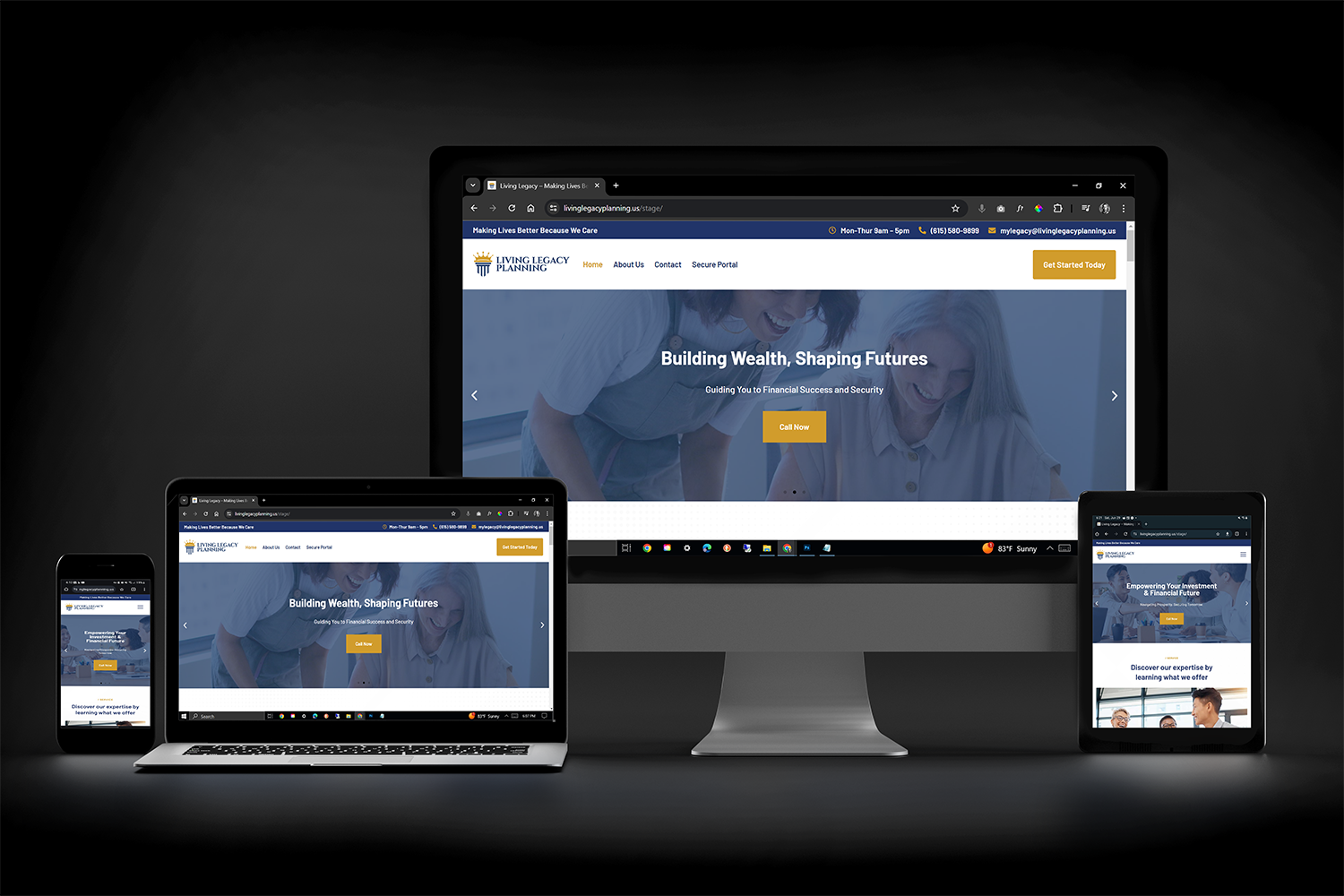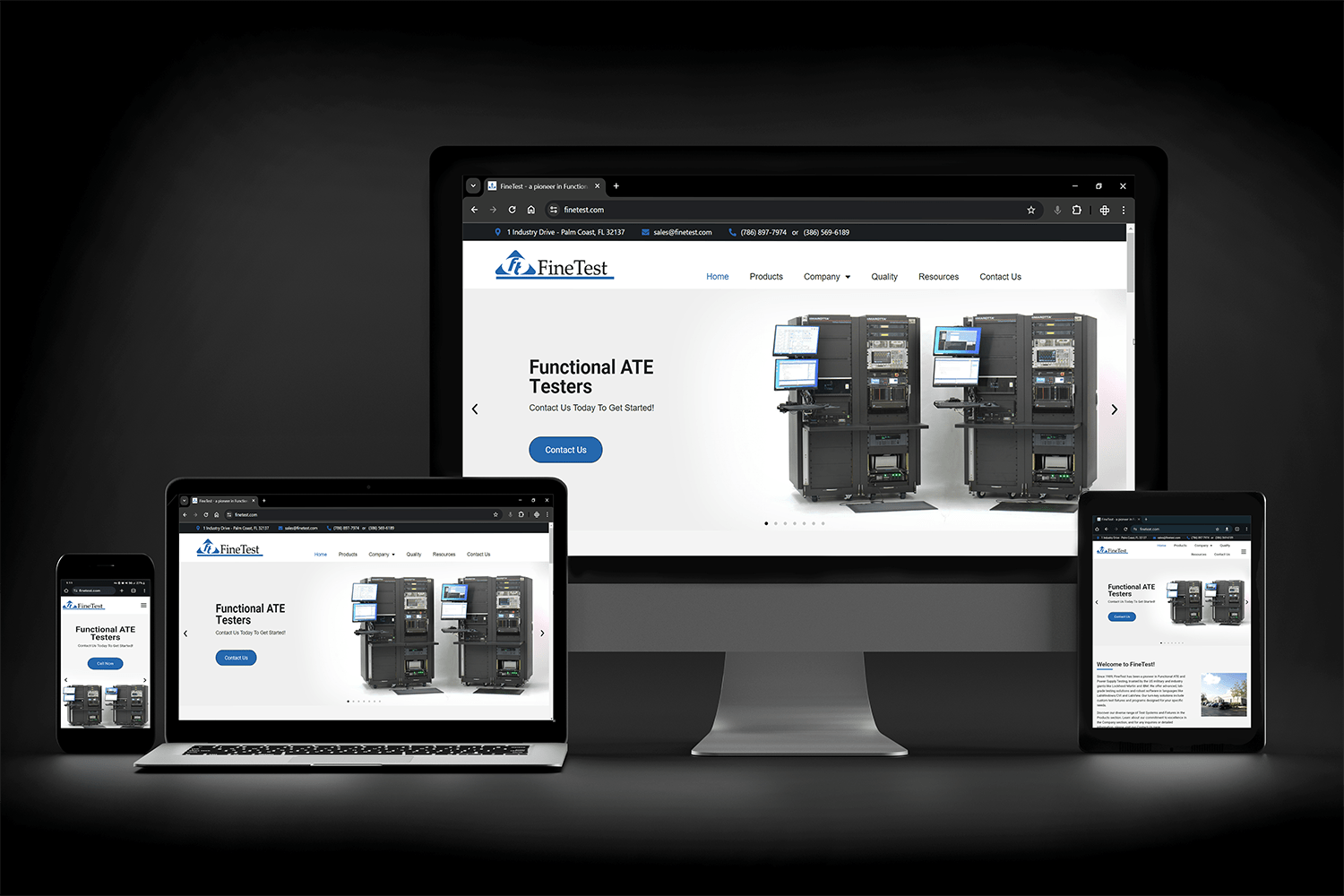Launching a WordPress website involves numerous critical steps to ensure everything runs smoothly. Here’s a comprehensive checklist to guide you through the final stages before your site goes live:
- Check for 404 Errors: Ensure all pages load correctly, with no broken links leading to 404 errors. It’s important for a good user experience and to avoid losing visitors (WPBeginner).
- Email Functionality: Verify that your WordPress emails are being delivered and not marked as spam. Switching to SMTP can solve issues with the PHP mail() function (WPBeginner).
- Form Testing: Check all forms on your site, including contact, subscription, and registration forms, to ensure they work correctly and store data as intended (WPBeginner).
- E-commerce User Experience: If your site includes an e-commerce store, thoroughly test the shopping experience, including browsing products, adding items to the cart, and completing transactions (WPBeginner).
- Media Check: Confirm that all images, videos, and sliders are loading properly and are optimized for quick loading (WPBeginner).
- Social Media Integration: Ensure that social sharing plugins work correctly, and social media accounts are linked properly (WPBeginner).
- Website Performance: Test your site’s speed and responsiveness using tools like Google PageSpeed Insights. Consider using caching plugins for speed optimization (WPBeginner).
- Install Google Analytics: Track your website’s performance from launch day forward by installing Google Analytics (WPBeginner).
- SEO Settings: Utilize an SEO plugin like All in One SEO or Yoast to optimize your site for search engines. Check that each page has unique titles and meta descriptions (WPBeginner).
- Security Checks: Update all plugins and themes, set sophisticated passwords, and consider using security plugins to safeguard your site (WP Umbrella).
- SSL Certificate and GDPR Compliance: Ensure you have a valid SSL certificate and that your site is GDPR compliant, especially if you’re collecting user data (WP Umbrella).
- Final Touches: Add a favicon, breadcrumbs, and verify mobile responsiveness. Also, update your timezone settings and delete any unwanted plugins or lorem ipsum content (WP Umbrella).
- Backup Solution: Implement a reliable backup solution to safeguard your website data (Themeisle).
- Accessibility Check: Make sure your website is accessible to all users, including those with disabilities (Themeisle).
Remember, this checklist can be tailored to your specific needs. Each item is crucial to provide a seamless experience for your visitors and to ensure that your website functions optimally from the start.
For more detailed information and guidance on each of these checklist items, you can refer to sources such as WPBeginner, WP Umbrella, and Themeisle.
WordPress Website Pre-Launch Checklist
Pre-Launch Essentials
- Set up automatic backups
- Install an anti-spam solution (e.g., Akismet)
- Ensure plugins and themes are up to date
- Delete placeholder content (Lorem Ipsum)
Site Functionality
- Test all forms (contact, subscription, etc.)
- Implement a custom 404 page
- Check loading times and browser compatibility
- Validate SSL certificate and secure WordPress admin
SEO & Analytics
- Set title tag and tagline
- Install and configure an SEO plugin (e.g., Yoast SEO)
- Optimize images for web
- Check permalinks structure
- Create and verify sitemaps
- Integrate Google Analytics and Google Search Console
Final Touches
- Add a favicon
- Implement breadcrumbs navigation
- Replace any broken links
- Ensure RSS feeds are working
- Check mobile responsiveness
- Set up caching and configure CDN
- Verify GDPR compliance
Security and Maintenance
- Review and update database table names
- Update WordPress credentials and review user permissions
- Delete sample wp-config.php file
- Set debugging constants to false
- Disable theme & plugin editor
- Hide WordPress version